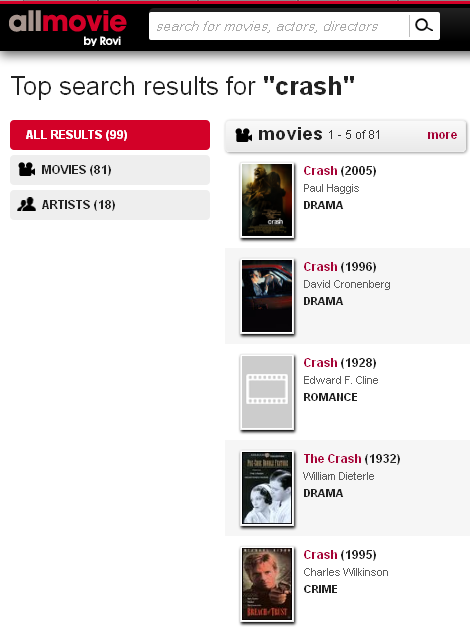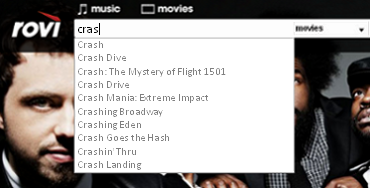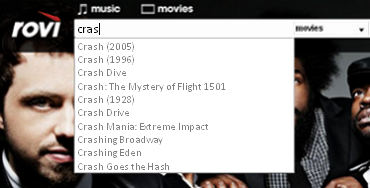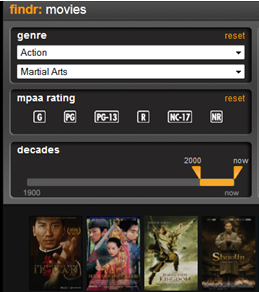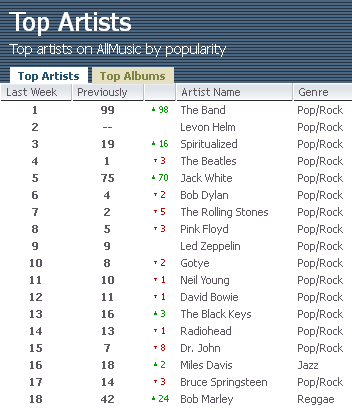The Power of Rovi Search
What's on your mind? We offer several ways to answer that question . . . here are our search calls and how they compare to each other.
| Search |
Use when . . .
- You enter the full search query before hitting Enter.
- Words are out of order and may not match the name you're looking for.
Features . . .
- Returns items that match the query terms.
- Can page through all items in the catalog.
|
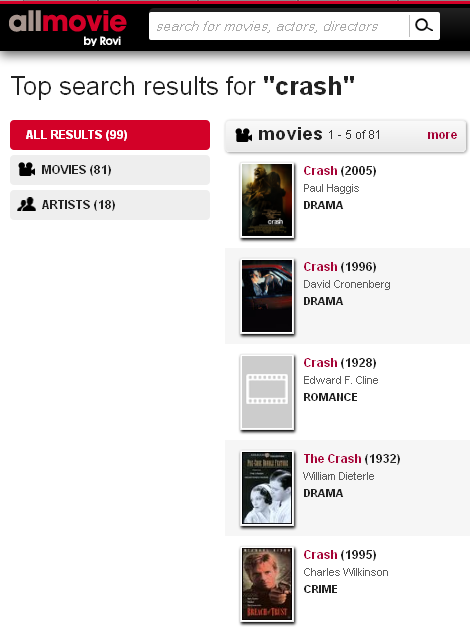 |
| Autocomplete |
Use when . . .
- The next step will be full search.
- You want to suggest search text as the user types.
Features . . .
- No duplicate names in the results.
- Returns names with words that start with the letters being typed.
|
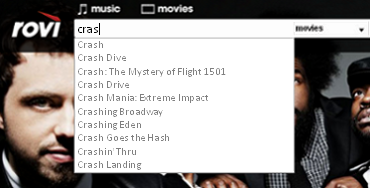 |
| Single‑Stage Search |
Use when . . .
- You want to return results as the user types.
- It is the only search, and the user clicks directly to content.
Features . . .
- Can page through all items in the catalog.
- Returns all matching items (compare to Autocomplete example).
|
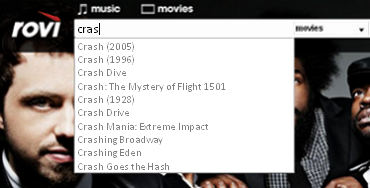 |
| Filterbrowse |
Use to . . .
- Present custom views of music, movies, or TV.
- Present pages that zone in on areas of interest.
Features . . .
- Browse by genre, mood, decade, parental rating, etc.
|
|
| Sort |
Use to sort content by priorities . . .
|
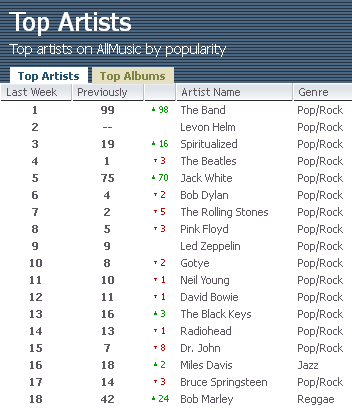 |